An account on the NY.gov website is required to complete the certified patient or designated caregiver registration process for the medical marijuana program.
To get an NY.gov account, follow these instructions:
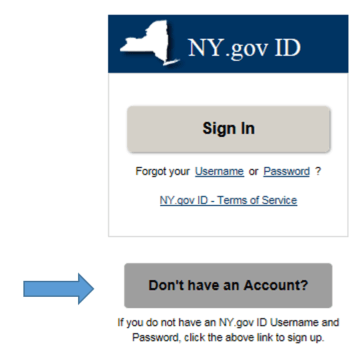
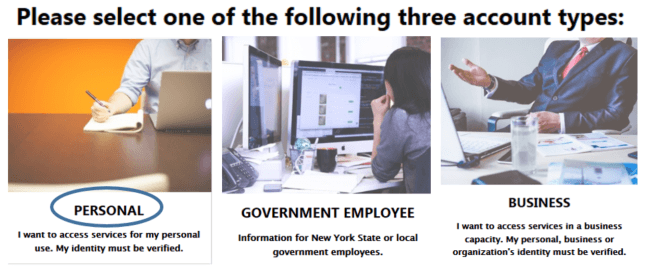

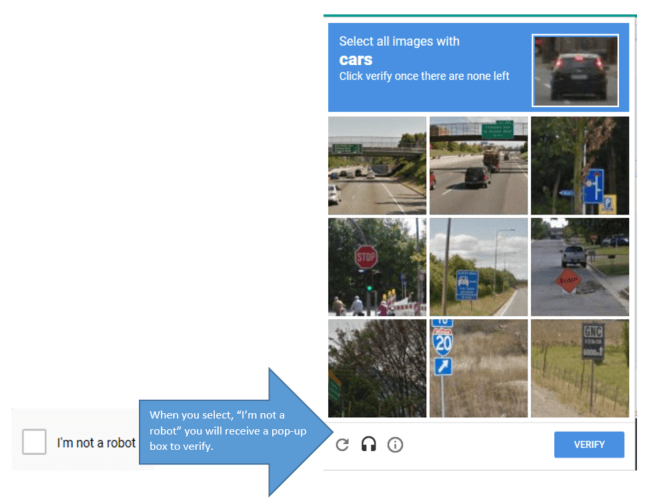
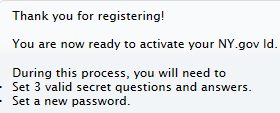
For questions or help please contact the My.NY.gov Help Desk at 1-800-697-1323.


